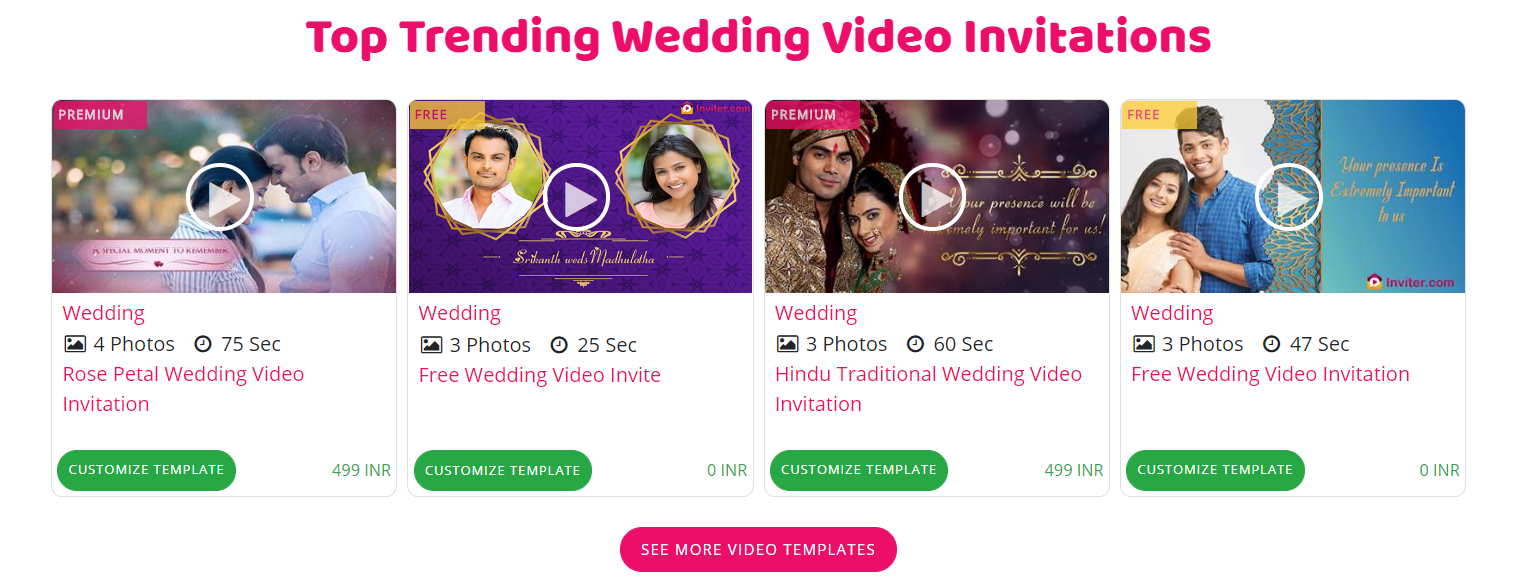Wedding Invitation Video
Inviter helps you to create Wedding Invitation Video within a few minutes using your own photos, music and event details. Yes! You read it right, you can create your video invitation by yourself.
A wedding is an important and joyful moment in everyone’s life. Celebrations start from early and go on with many different ceremonies. So, in this busy schedule selecting a template for the invitation and getting it printed in person is a time-consuming and difficult process. For such problems, inviter is here to help you out with the unique and beautiful templates. You can personalize your wedding invitation video in the blink of an eye. Preview the invitation video before downloading it and make changes if any needed.
Download the wedding invitation video in HD quality and share it on WhatsApp with your friends and family.
How to make your own invitation video by using wedding invitation maker?
1. Select the template
May it traditional or formal wedding, choose a template from our latest collection and give your wedding invitation video an attractive look to grab the attention of your guests.
2. Choose images
Select your favorite pictures you want to add in the invitation video. Inviter lets you choose 3 images in every video.
3. Select the music
You can also add some good music to your wedding invitation video of your choice or stick to the default music.
4. Add the event details
Give the names of the bride and groom and event details like venue, date and time other details to attend the wedding or other pre-wedding ceremonies.
5. Preview, Download, and Share
You can preview the wedding invitation video before you download it and make necessary changes until you like the Video Invitation. Download the video in HD quality and share amongst your friends and family.
Mobile applications made our lives easier. Use our mobile app which helps you to create and download the invitation videos for your every occasion on the fly.
Creating the wedding invitation video through android app pretty much the same as in our website. Follow the below steps to make the video easily-
1. Download our android app from google play store and sign in with your email id.
2. Choose wedding event category and then select the template you like to create a video. You can view each sample video right in the app before selecting one.
3. Give the names and wedding details to create video.
4. Select the images and music of your choice. You can also add the default music and create video.
5. Preview the wedding invitation video before downloading it. You’ll see the low-quality video in the preview for the sake of your time, but when you create the HD quality, there won’t be any watermark and your video will be in HD quality.
6. After the preview click on Create HD video that will take you to the payment window, if it is a premium template. For free templates, you can download the video directly after previewing it (with inviter watermark).
7. Share the invitation video with your dear ones and get RSVP
Tips to create an invitation video without stress
Most of the people may not have a clear idea of the video they want but as they browse through wedding invitation templates we have they will get a clear picture on which ones to go with.
1. Choose the right invitation theme for your wedding.
2. We got your covered, we have a variety of Video Invitation Template, to help various religions around the world. Browse the titles like Hindu Wedding Video Invitations, Muslim Wedding Invitations, Punjabi Wedding Invitations, Western Wedding Invites etc.
3. Select the pictures you want to add in the video. Make sure the images are of good quality. Each template will let you know how many images you may need upfront, so you can keep the photos you would like to include in Invite before start creating the video.
4. Make sure you don’t select the similar images because it may not look good.
5. Select the music according to the occasion you are celebrating.
6. Do not create the HD video directly as you won’t be able to edit the video after. We recommend all our users to preview the video and make sure all the details reflected in the video.
Copyright © inviter.com . All Rights Reserved. | Terms of Service | Privacy Policy | Refund Policy