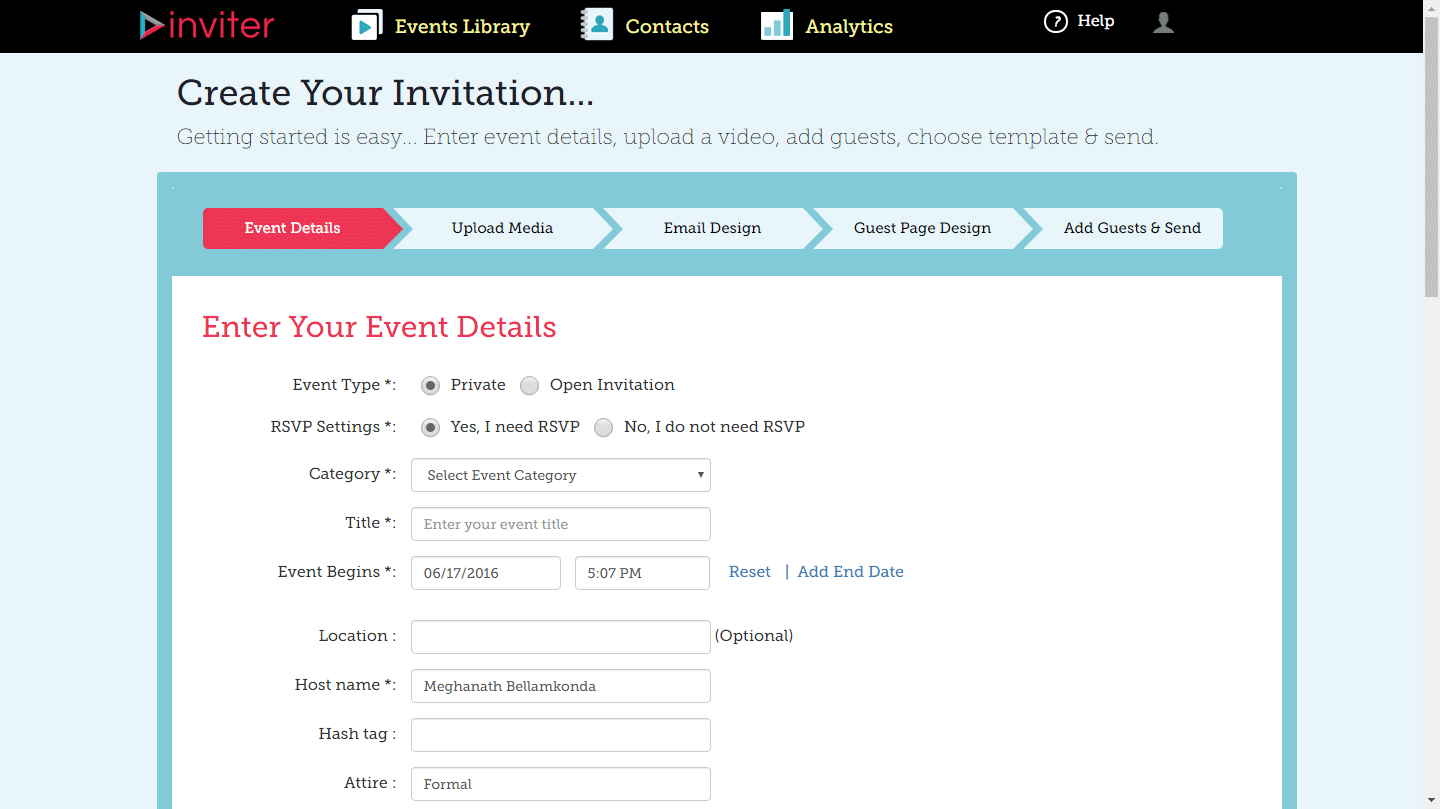How can I upload my video to my invitation?
- Navigate to "Event Details" to Step 2 "Upload Media".
- Now, click on the button "Upload from Computer" to select the video from your PC and click "open" to upload the video file to your invitation.
- Once the processing is done, you get to see the video thumbnail preview in your email invitation, which you can replace it with your desired one.