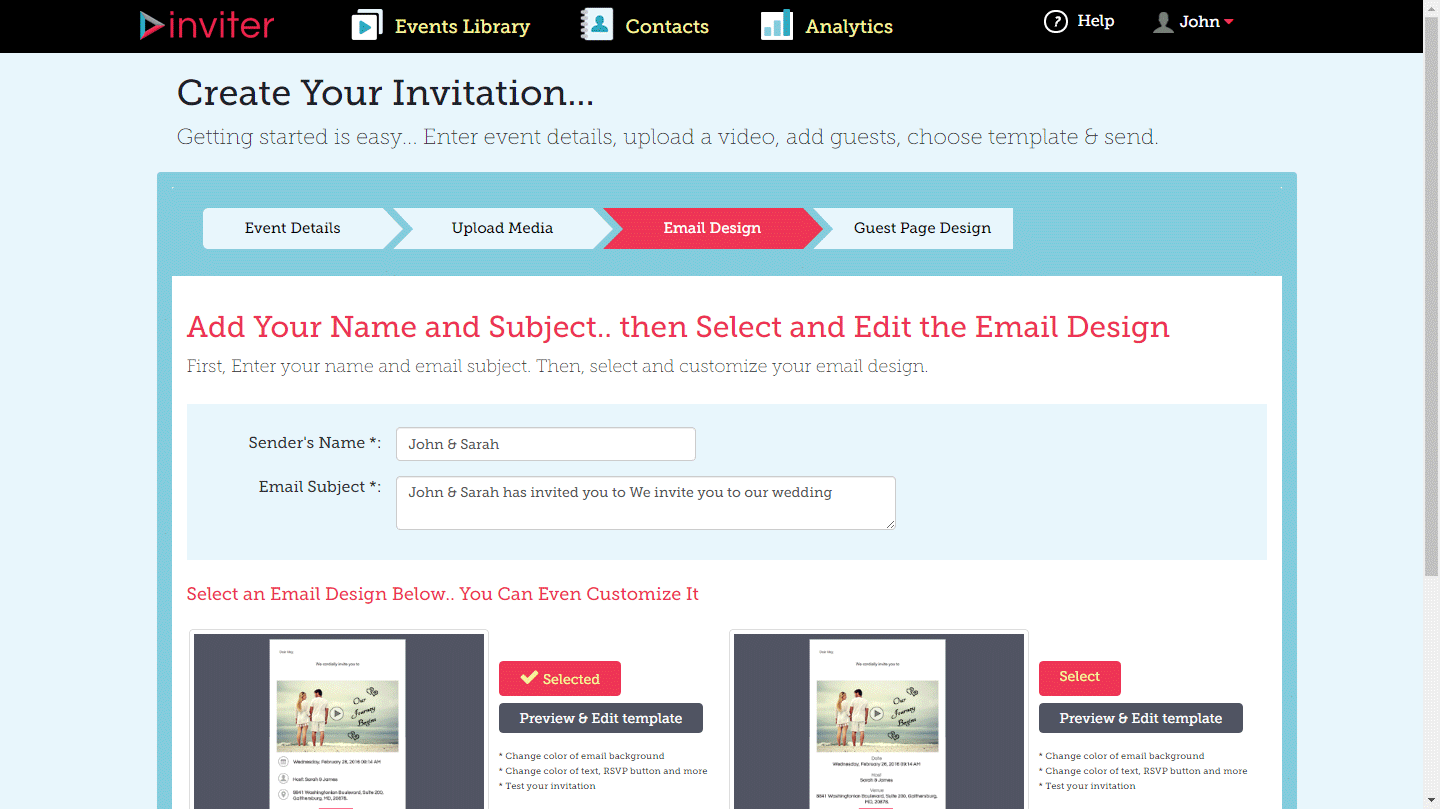How can I edit my email template?
- Navigate to "Event Details" to Step 2 "Upload Media" to Step 3 "Email Design"..
- Choose any of the email template design and click on "Preview & Edit template".
- Customize Salutations, Font colors, button text and color, background color and click on "Save Changes" button.
- Now navigate to the next step or redirect to dashboard.