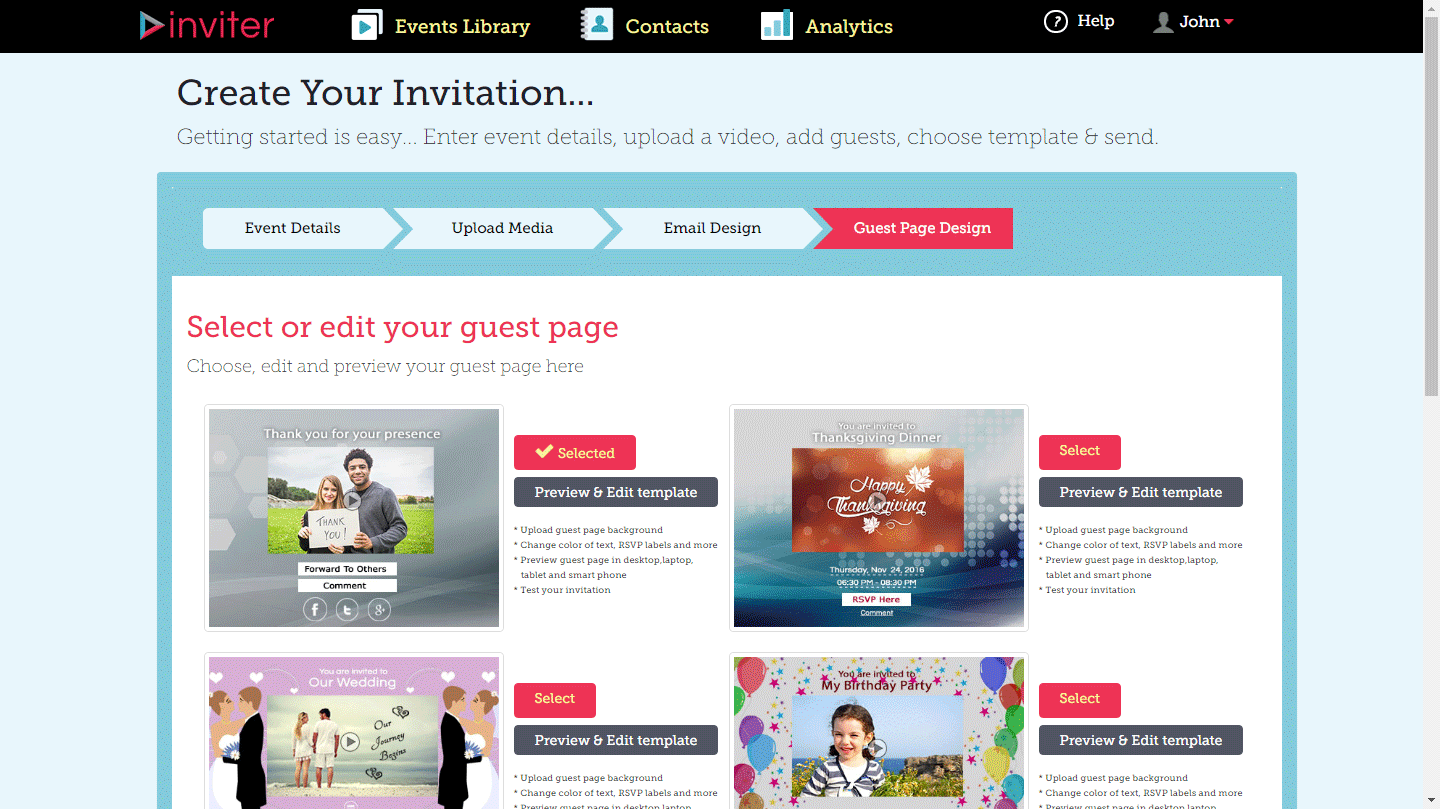How can I customize my guest page?
- Navigate to "Event Details" to Step 2 "Upload Media" to Step 3 "Email Design". to Step 4 "Guest Page Design"..
- Choose any of the email template design and click on "Preview & Edit template".
- Here you can customize your Guest Page Background, RSVP Labels, Main Headings, Buttons text and font color schemes. Once done, click on "Save Changes" and click on "Next" to send your invite to your guests list.