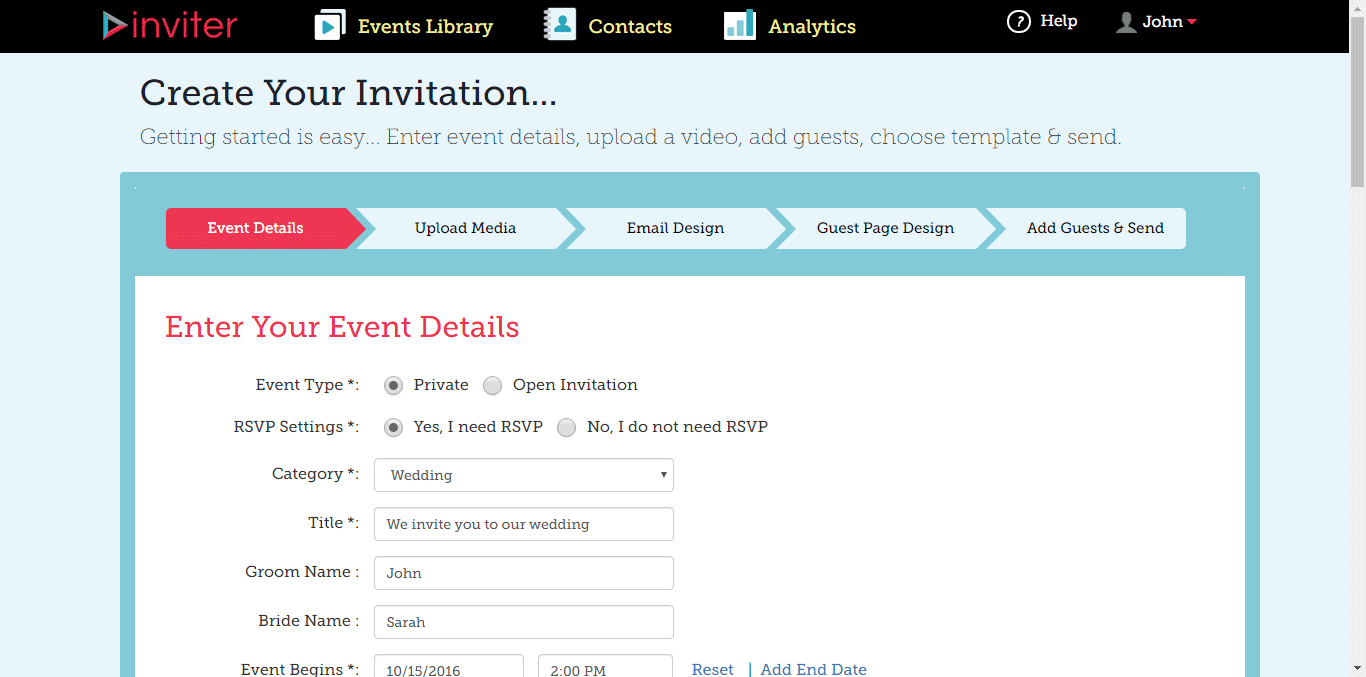How can I add more photos to my video invitation?
- Navigate to "Event Details"
- In "Event Details", select the category as "Wedding".
- Scroll down till end and click on the button "Add Photo Library" under "Additional Features and Settings".
- Select the option "Add Photos" to add photo library to your video invitation and click "save" to save them to your invite.