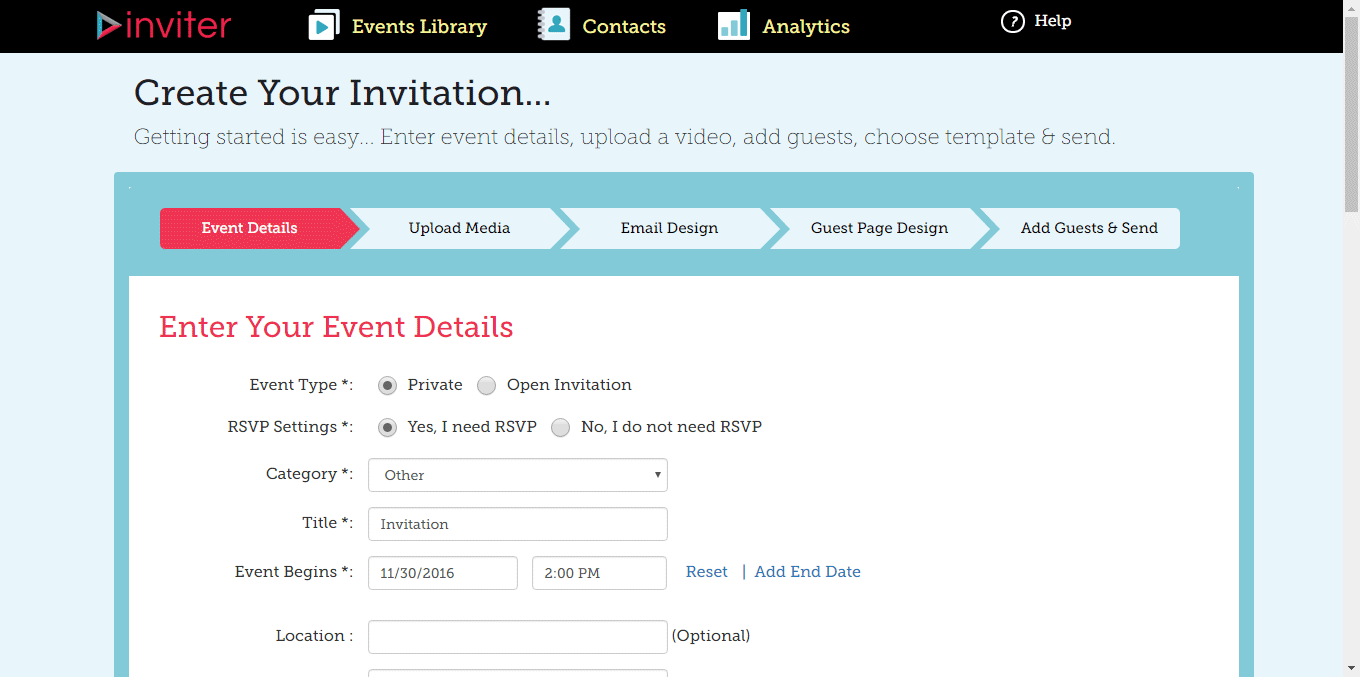How can I limit guests per invitation I send?
- Navigate to "Event Details"
- Scroll down till end and click on the button "Show Event Settings" under "Event Settings and Preferences".
- Now, change the count from '0' to your desired number (by default, '0' means no limit) to limit no. of guests per invite and click on "Save" to apply the changes to your event.